If you’ve been playing Call of Duty: Black Ops 6 and Warzone for any length of time, you’re probably familiar with the importance of tokens. Whether you’re looking for XP boosts, unlocking rewards, or gaining other in-game benefits, tokens are a key part of the progression system. However, some players prefer to have full control over when their tokens are used, and that’s where the Auto Token Bank comes into play.
The Auto Token Bank feature, while convenient for some, can feel restrictive to those who prefer to make their own decisions about token usage. In this blog post, we’ll show you how to turn off the Auto Token Bank in both Black Ops 6 and Warzone, and explain why doing so can significantly improve your gaming experience.
What Is Auto Token Bank and Why Is It Important to Control?
The Auto Token Bank is a feature in both Black Ops 6 and Warzone that automatically deposits and uses tokens you’ve earned. These tokens are often linked to experience boosts, special rewards, and other in-game advantages. With Auto Token Bank enabled, your tokens are used automatically as soon as they are available, without any input from you.
While this might sound convenient at first, it doesn’t give you much control over how and when your tokens are used. You may prefer to save your tokens for specific events, like Double XP weekends, or use them only when you're close to unlocking something important. That’s where turning off the Auto Token Bank can make a difference.
Why Disable Auto Token Bank?
Disabling the Auto Token Bank feature has several key benefits:
Strategic Token Use: Disabling Auto Token Bank lets you decide exactly when to activate your tokens for maximum impact. Whether you’re saving them for a specific event or using them at a critical moment in your progression, you can make sure your tokens are put to the best use.
Avoid Wasting Tokens: By manually using your tokens, you ensure that they aren’t spent on minor, unimportant rewards. This way, you can save them for major in-game events that provide greater rewards and progression.
Customizable Experience: Everyone plays Call of Duty differently, and disabling Auto Token Bank gives you a more customized experience. Instead of the game deciding when to use your tokens, you can take charge of your own rewards and progression.
Control Over Your In-Game Progression: For players who are aiming for specific rewards or levels, managing token usage allows you to control your progression more effectively. You won’t waste tokens on small boosts that won’t make a difference to your overall strategy.
How to Turn Off Auto Token Bank in Call of Duty: Black Ops 6
Turning off the Auto Token Bank in Black Ops 6 is a straightforward process. Follow these steps to regain full control over your tokens:
Step 1: Launch the Game and Access the Menu
Start Black Ops 6 and navigate to the main menu. From here, you’ll need to look for the settings or options menu, typically represented by a gear icon.
Step 2: Open the Settings
Click on the settings option to open the game’s customization menu. You’ll find a variety of sections here, including gameplay, audio, and progression settings.
Step 3: Locate Token Bank Settings
Scroll through the settings until you find the section dedicated to progression or tokens. This might be labeled as “Token Management” or something similar. Look for the Auto Token Bank setting.
Step 4: Disable Auto Token Bank
Once you’ve found the Auto Token Bank option, simply toggle it to “Off.” This will prevent the game from automatically using your tokens.
Step 5: Save the Changes
After disabling Auto Token Bank, don’t forget to save your changes by clicking “Apply” or “Save.” Your tokens will now remain in your bank until you manually decide to use them.
Step 6: Enjoy Full Control Over Your Tokens
Now that Auto Token Bank is off, you can take full control of when and how to use your tokens, optimizing your progression and ensuring you’re getting the most out of your rewards.
How to Turn Off Auto Token Bank in Warzone
The process to disable Auto Token Bank in Warzone is nearly identical to Black Ops 6. Here’s how to do it:
- Launch Warzone: Start the game and go to the main menu.
- Access the Settings Menu: Click on the gear icon or “Options” to open the settings.
- Navigate to the Token Management Section: Look for the section dedicated to progression or token usage.
- Toggle Auto Token Bank Off: Disable the Auto Token Bank by selecting “Off.”
- Save Your Settings: Make sure to confirm and save your changes.
With these simple steps, you’ll have manual control over your tokens in Warzone as well.
Effective Strategies for Managing Tokens After Disabling Auto Token Bank
Once you’ve disabled Auto Token Bank, managing your tokens efficiently becomes key. Here are some strategies to ensure you're using your tokens in the best way possible:
Use Tokens for Double XP Events: Special events like Double XP weekends are the perfect opportunities to use your tokens for maximum progression. By saving your tokens for these events, you can level up faster and unlock rewards more efficiently.
Avoid Wasting Tokens on Small Upgrades: Don’t use tokens on small, insignificant boosts. Save them for key moments when you’re about to unlock a major reward or reach a milestone.
Track Your Token Usage: Keep an eye on how many tokens you have and what you’re saving them for. This will help you plan when to use them and avoid accidentally wasting them.
Be Strategic with Token Activation: If you’re playing a longer session, consider using your tokens in intervals, especially when you’re closing in on an important in-game achievement.
Conclusion
Disabling the Auto Token Bank in Call of Duty: Black Ops 6 and Warzone offers players greater flexibility, control, and strategic advantage when it comes to token management. By turning off this feature, you gain the ability to decide when and how your tokens are used, which is especially useful for players who want to maximize rewards, avoid wasting tokens, or save them for key events. Whether you’re working toward a specific in-game goal or simply want a more personalized experience, turning off Auto Token Bank helps ensure that you get the most out of your gameplay.
Follow the steps outlined in this blog to take charge of your token usage and create the Call of Duty buy COD BO6 CP experience that best suits your playstyle. Happy gaming, and may your token management lead to faster progression and greater rewards!