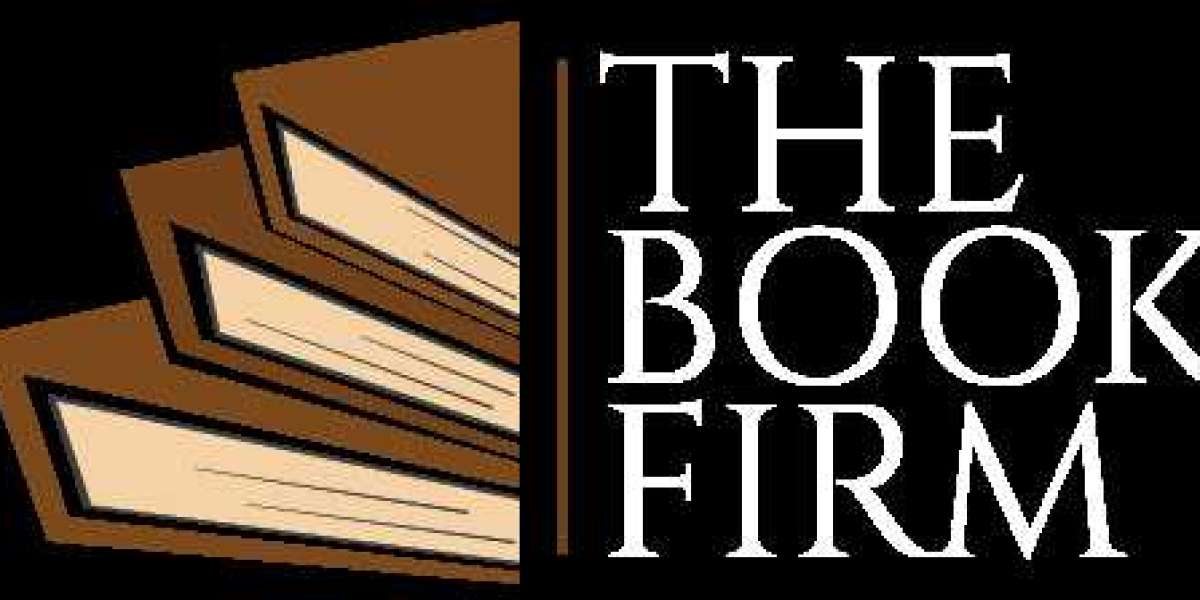Why Choose Amazon for Self-Publishing?
Amazon controls over 80% of the ebook market in the U.S., making it a powerhouse in digital publishing. Here are a few reasons why self-publishing on Amazon is so appealing:
Global Reach: Your book becomes instantly available to millions of readers worldwide.
Higher Royalties: Earn up to 70% royalties on ebook sales.
Creative Control: Retain full rights to your work and make updates anytime.
Fast Publishing: Publish your book in days instead of months or years.
Print-on-Demand: No inventory or upfront costs required for printed books.
Getting Started: What You Need to Self-Publish on Amazon
To begin your journey into self-publishing on Amazon, you’ll need:
A Manuscript: Your completed book in digital format (preferably Word or PDF).
A Professional Cover: Visual appeal plays a major role in reader interest.
An Edited Text: Consider professional editing and proofreading to ensure quality.
Amazon KDP Account: Sign up at kdp.amazon.com.
ISBN (optional): Amazon provides a free ISBN, but you can also use your own.
Step-by-Step Process of Self-Publishing on Amazon
Step 1: Create Your KDP Account
Start by registering at Kindle Direct Publishing (KDP). You’ll need an Amazon account and tax information for royalty payments.
Step 2: Format Your Manuscript
Amazon supports several formats, but a clean, properly formatted manuscript in Word or EPUB is ideal. Use styles for headings and ensure consistent spacing, fonts, and layout. Tools like Kindle Create can help format your book for Kindle devices.
Step 3: Design a Book Cover
A compelling cover is critical. You can design one yourself using Amazon’s Cover Creator, or better yet, hire a professional designer to make it stand out. Remember, readers do judge books by their covers.
Step 4: Upload Your Book
In your KDP dashboard, enter your book title, subtitle, description, keywords, categories, and upload your manuscript and cover files. Be strategic with your metadata to boost discoverability.
Step 5: Set Pricing and Royalties
Amazon offers two royalty options: 35% or 70%, depending on pricing and distribution choices. You can also enroll in KDP Select to gain access to promotional tools like Kindle Unlimited and Countdown Deals.
Step 6: Publish!
Once everything is ready, hit “Publish.” Your book typically appears on Amazon within 24–72 hours.
Tips for Successful Self-Publishing on Amazon
1. Invest in Quality
Don’t cut corners on editing, cover design, or formatting. High-quality production equals better reviews and more sales.
2. Understand Your Audience
Identify your target readers and write for them. Use keywords and categories that align with their interests.
3. Use KDP Select Wisely
While it requires exclusivity, KDP Select gives you access to promotional tools that can dramatically increase visibility.
4. Market Your Book
Just publishing isn’t enough. Build an author platform through social media, newsletters, blogs, and book launch campaigns. Consider paid advertising on Amazon or Facebook to boost visibility.
5. Collect Reviews
Encourage early readers to leave honest reviews. Social proof plays a major role in buyer decisions.
Common Mistakes to Avoid When Self-Publishing on Amazon
Publishing without professional editing
Using low-resolution or generic cover designs
Choosing ineffective keywords or categories
Ignoring your book’s metadata (title, description, etc.)
Failing to market your book post-launch
Avoiding these mistakes can make a huge difference in the success of your self-publishing on Amazon journey.
Final Thoughts
Self-publishing on Amazon is more than just a trend—it’s a powerful tool that empowers authors to take control of their writing careers. With the right strategy, high-quality content, and a commitment to promotion, you can turn your passion for writing into a thriving business.
Whether you're dreaming of publishing your first novel or launching a series of nonfiction guides, Amazon provides the platform and tools to bring your vision to life. Don’t wait for permission—publish on your terms and let your words reach readers around the world.