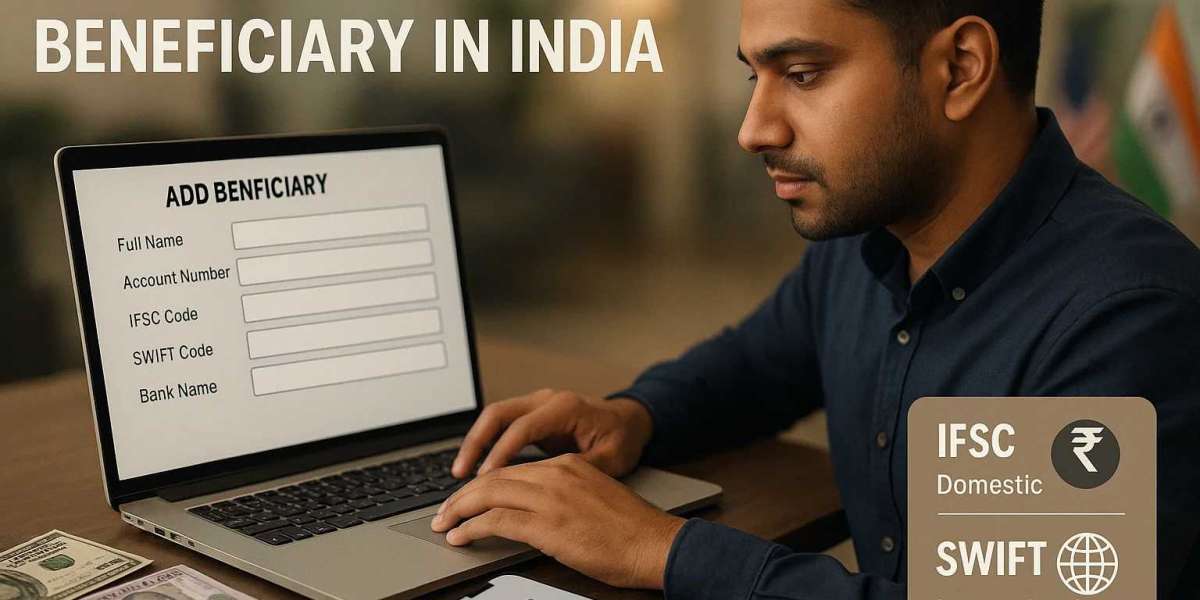If you’re planning to Send Money to India, adding a beneficiary is the first and most critical step. Without a correctly added beneficiary, your international transfer could be delayed, rejected, or worse, sent to the wrong account. Whether you're using your bank or a money transfer app, you’ll often be asked for things like the IFSC code, SWIFT code, or full bank details.
In this blog, we’ll walk you through exactly what’s required, how to do it, and how it affects your ability to send money to India from the US at the best rate.
Why Adding a Beneficiary Is the First Step Before You Send Money to India
In Indian banking, a beneficiary is the person who will receive the funds. Before any successful money transfer to India from the US, the beneficiary must be added and approved. This step is mandatory for both banks and transfer apps.
Adding a beneficiary ensures:
- Accuracy of account details.
- Faster processing of future transfers.
- Enhanced fraud protection.
What Information Do You Need to Add a Beneficiary in an Indian Bank?
Mandatory Fields
- Full name (as per the bank record)
- Indian bank account number
- IFSC code (for INR accounts)
- SWIFT/BIC code (for foreign currency accounts)
- Bank name and branch name
Optional but Helpful
- Mobile number (for SMS confirmations)
- Email ID (for email receipts)
IFSC Code vs SWIFT Code – What’s the Difference?
Both codes are essential, but serve different purposes depending on how you transfer funds from the US to India.
What is an IFSC Code?
- Stands for: Indian Financial System Code
- Purpose: Identifies bank and branch for domestic INR transfers (e.g., NEFT, RTGS, IMPS)
- Format: 11 characters (e.g., SBIN0005900)
What is a SWIFT Code?
- Stands for: Society for Worldwide Interbank Financial Telecommunication
- Purpose: Used for international wire transfers
- Format: 8 or 11 characters (e.g., SBININBBXXX)
When to Use Which Code
Use Case | Code Needed |
Sending USD from the US to India (NRE) | SWIFT |
Domestic transfer within India | IFSC |
Sending to a foreign currency account | SWIFT |
Step-by-Step: How to Add a Beneficiary to an Indian Account
1. Through Internet Banking
- Log into your Indian bank’s net banking portal.
- Go to “Funds Transfer” “Add Beneficiary”.
- Choose the account type: domestic or international.
- Enter account number, name, IFSC/SWIFT, and bank name.
- Submit OTP and wait 30 minutes to 24 hours for activation.
2. Through Mobile Banking App
- Log in securely via face/OTP/fingerprint.
- Tap “Add Payee” or “Manage Beneficiaries”.
- Fill in the required fields.
- Receive confirmation once approved.
3. Through Offline Mode (if applicable)
- Visit a bank branch (useful for dependents in India).
- Fill out the “Add Beneficiary” form.
- Provide photo ID.
- Takes 1–2 business days for approval.
Common Mistakes to Avoid When Adding a Beneficiary
- Wrong IFSC = Transfer fails or sent to wrong account.
- Mismatched names = Funds held in suspense.
- Using UPI/Wallet IDs = Not valid for international money transfer.
- Incorrect SWIFT = Funds returned or delayed up to 14 days.
How Accurate Details Help You Get the Best Rates and Fastest Transfers
When you provide complete and accurate beneficiary details:
- You reduce bounce-backs or rejections.
- You lock in the send money to India from the US at the best rate instantly.
- Your transfer becomes trackable and reliable.
- Platforms like Wise, Remitly, and Abound process such transfers faster when beneficiary validation is already done.
Which Transfer Method Matches Your Beneficiary Type?
Beneficiary Type | Best Transfer Method |
Family member’s NRE INR account | Abound / Wise / Remitly |
NRO account for Indian asset management | Bank wire via SWIFT |
FCNR(B) fixed deposit in USD | SWIFT via bank (no INR involved) |
INR savings for student/spouse in India | App-to-bank transfer (Wise etc.) |
Final Checklist Before You Transfer Funds from US to India
Before you hit "Send", double-check:
- Full name as per the bank.
- The account number is 100% correct.
- IFSC or SWIFT is appropriate.
- Your app/account has the latest verified exchange rate.
- OTP/authentication completed.
Once the beneficiary is added and approved, your transfers will become smoother, faster, and safer.
FAQs
Q1. What details do I need to add a beneficiary in India?
You’ll need the account number, full name, bank name, IFSC (for INR accounts), or SWIFT (for international wires).
Q2. How long does it take for a new beneficiary to get activated?
Usually 30 minutes to 24 hours, depending on the bank or app.
Q3. Can I add a beneficiary through an app if I’m abroad?
Yes. Most banks and apps like Wise and Abound support adding beneficiaries from outside India.
Q4. Is it safe to send money without adding a beneficiary?
No. Beneficiary addition is a standard fraud prevention step. Always add and verify before transferring.
Q5. Which platform is best for sending money to India from the US with low fees?
Apps like Abound, Wise, and Remitly are trusted for their transparency, security, and rates.