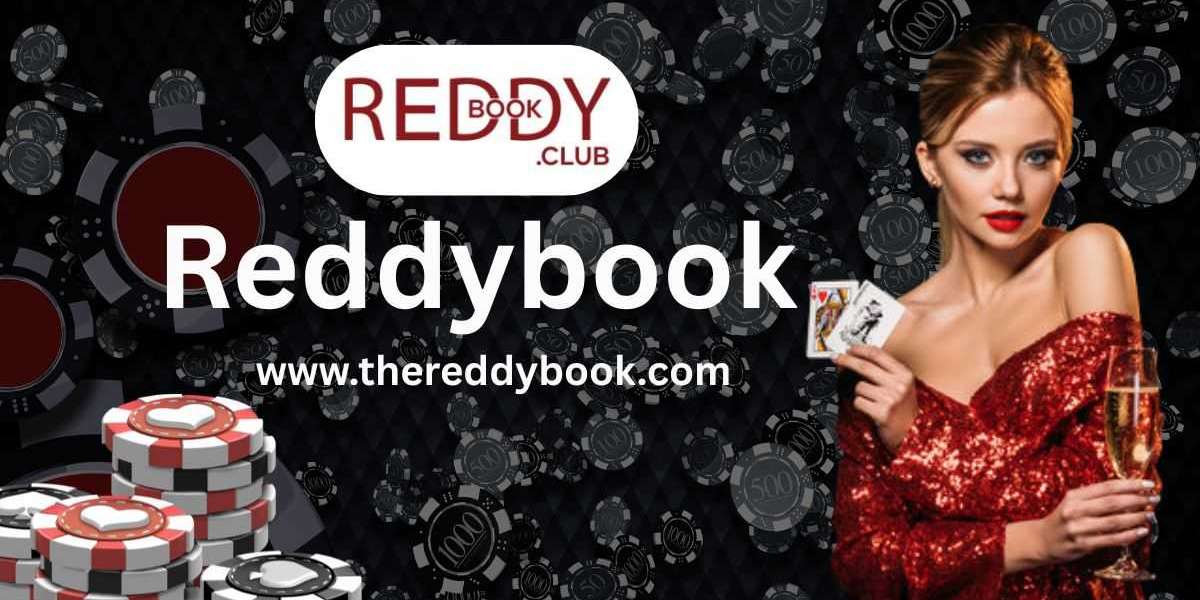In a drawer-style packaging system, the outer sleeve and inner tray aren’t just two parts of a box—they’re two distinct print canvases that must look like one. When colors drift between sleeve and tray, or registration is loose around notches and windows, the illusion of “premium” slips. Add the reality of different substrates, coatings, and friction wear, and maintaining perfect visual harmony becomes an engineering problem as much as a design one.
This guide walks you through how to achieve tight color consistency and clean registration across sleeves and trays—at scale, across reorders, and in both retail and e-commerce. We’ll cover substrate and coating impacts on color, prepress and trapping strategies, die-to-print tolerances, print-method choices, inline QC, and design tactics that prevent misalignment from being noticeable. If you’re specifying or refreshing your sliding formats, keep this close as a production playbook for your Sleeve and Tray Boxes.
Why sleeves and trays print differently
Even when your artwork matches, the physics don’t. Expect these differences—and design for them:
- Substrate tone and texture: Sleeves are often 22–24 pt SBS/FBB or CRB with heavy exterior ink; trays may use the same board but with double-wall folds or a different finish. A small change in whiteness/brightness or surface smoothness shifts color appearance.
- Coating stacks: Sleeve exteriors frequently get matte/soft-feel + anti-scuff, while tray exteriors might run matte without soft-feel. The same ink looks slightly darker or less saturated under different topcoats.
- Friction and wear zones: Sleeve mouths and tray corners are high-contact areas; rub can lighten dark solids and change perceived color between components after transit.
- Geometry and gluing: The sleeve seam, thumb notches, and window frames introduce die-to-print dependencies; a millimeter of shift reads as a registration error even if your press is in tolerance.
The solution is not “print it darker” on one part and hope—it’s a total system: color targets, substrate control, coating pairings, prepress setup, and disciplined QA.
Color management fundamentals for a two-part system
Lock your base and verify constantly.
- Define brand color in measurable terms: LAB targets, not just “Pantone X.” Pantone is a useful starting point, but specify LAB values for your substrate and lighting condition (D50).
- Use drawdowns on the actual boards: Request ink drawdowns and wet proofs on both sleeve and tray stocks with the intended coatings. Approve a delta E tolerance (often ≤2.0 for critical hues).
- ICC profiles by substrate: Create or adopt profiles that reflect coated SBS, premium CRB, and any alternative fiber boards. Don’t mix profiles by guesswork mid-run.
- CMYK strategy: Use GCR (gray component replacement) to stabilize neutrals and blacks across runs. Set total ink coverage limits appropriate to the board (e.g., 280–300% for coated SBS; lower on CRB or uncoated looks).
- Spot vs. process: For brand-critical solids, run a spot where practical (e.g., logo blue). For large fields, CMYK + a spot can reduce mottling and improve consistency.
Tip: Keep a “golden sample” kit—sleeve and tray together—approved under a D50 light booth. Every reprint compares to this, not to memory or screens.
Substrate and whiteness: how the board changes your color
The board is the fifth ink. Differences in brightness and surface influence perceived color:
- SBS/FBB (virgin whiteboard): Bright, smooth, high ink holdout. Expect crisp solids and saturated hues.
- CRB/CCNB (recycled): Slightly warmer whites and more variability. Modern topcoats narrow the gap, but run press proofs for large solids or subtle tints.
- Kraft-back or natural tones: Intentional warmth; plan color builds to avoid muddy neutrals. Your “white” panel will be the board tone, not paper-white.
- OBAs (optical brightening agents): Can change the way colors look under different lighting (metamerism). Test key hues under D50, retail LED, and daylight.
If your sleeve and tray use different stocks (e.g., CRB sleeve outside, SBS tray wrap), compensate with ink builds—or better, standardize stocks and coatings where possible.
Coatings shift color—plan for it
Topcoats affect saturation, contrast, and perceived depth:
- Aqueous matte: Low sheen, elegant. Slightly mutes saturation; rich blacks may need a “rich black” build (e.g., C60 M40 Y40 K100) while respecting TIC.
- Soft-feel aqueous: Velvety but reduces contrast. Add anti-scuff on dark areas to prevent burnishing that lightens panels over time.
- Satin/gloss AQ or UV: Higher pop and contrast. If you use satin inside the sleeve (to reduce friction) and matte outside on the tray, expect a perceptual shift even with matched ink densities.
Always proof with the exact coating stack. A color that matched perfectly on raw stock may shift after topcoat.
Registration realities: where tolerances show
“Registration” here means more than four-color alignment—it’s also print-to-die, and die-to-die between parts.
- Print-to-die tolerance: Expect ±0.5 mm typical for folding carton converting (better in controlled conditions). Keep fine borders away from windows/notches; use generous radii at corners.
- Die-to-die between sleeve and tray: You can’t guarantee a pattern aligns across two moving parts. If you must attempt a crossover, use a forgiving technique (see below).
- Seam and score creep: Gluing introduces variation; heavy coatings can increase spring-back and shrink interior dimensions. Keep critical typography away from seams and mouth edges.
Design to hide the math: avoid razor-thin keylines around apertures; use patterns and gradients that tolerate slight drift.
Crossover artwork: making moving parts look intentional
Trying to “line up” artwork between sleeve and tray invites visible error. Instead:
- Use offset reveals: Design a deliberate gap between sleeve and tray graphics so they never pretend to align. A 2–4 mm band of neutral or a shadow line turns mismatch into design.
- Pattern scale and phase: If you repeat a pattern on both parts, change scale or rotation slightly so alignment isn’t expected. A tonal difference (e.g., 10% darker inside) can help too.
- Masking fields: Place a solid color or texture on the tray where the sleeve reveals first, and keep the sleeve exterior minimal. As the tray slides, transition to a patterned interior print.
- Border illusions: A thin “frame” printed on the sleeve can visually separate exterior graphics from the interior tray, reducing perceived misalignment during the slide.
Prepress discipline: where consistency is won
Small decisions prevent big problems.
- Bleed and safe areas: 2–3 mm bleed minimum; keep 2–3 mm safe from die-cuts, windows, notches, and mouth edges. Pull heavy ink back 0.5–1.0 mm from fold lines (score relief) to prevent cracking—especially on dark solids and foils.
- Trapping: Use 0.1–0.2 mm choke/spread on adjacent colors; avoid hairline traps on microtype.
- Minimum line weights and type sizes: 0.25 pt minimum lines; 6 pt text minimum (8 pt for reversed-out sans on dark fields). For very small text, consider single-color plates to avoid register fuzz.
- Barcodes: Print on light, matte/satin zones (no gloss/foil) with quiet zones intact; test scan on final stock and coating.
- Rich black recipe: Keep consistent across parts; don’t mix 100K-only blacks with rich blacks in adjacent panels unless intentional.
- Inside prints: Reserve a universal interior plate (care icons, pattern, thank-you line) to reuse across SKUs—reduces plate changes and variation.
Print method choices (and matching across them)
You might print sleeves and trays on different presses—or even processes.
- Offset lithography: Best for coated boards and fine type; ideal for both sleeve and tray when possible.
- Flexo (for microflute trays): Modern flexo can look excellent, but dot gain and plate stretch differ from offset. Align profiles and proof on the actual liner.
- Digital (short runs/variable): Great for pilots or personalization. Calibrate to your offset standard and be cautious with heavy solids on recycled boards.
Rule of thumb: When you must mix processes, lock brand colors as spots (or as LAB-managed CMYK builds) and run a press proof of both components together.
Friction zones: protect color from the journey
Even perfect matches drift if the sleeve mouth polishes and the tray corners scuff.
- Anti-scuff topcoats: Non-negotiable for dark matte exteriors that ship in mailers. Test Sutherland rub (dry/wet) at mouth edges and tray corners.
- COF pairing: For a smooth slide that doesn’t abrade, pair satin AQ inside the sleeve with matte/soft-feel (plus anti-scuff) on the tray exterior. Avoid soft-feel on both faces; it binds and scuffs.
- Rails and stops: Add shallow rails (1.0–1.5 mm proud) along tray sides to reduce contact area; include a rear stop to prevent over-travel that scrapes edges.
Tolerance targets and design allowances
Specs to brief your converter on—and design around:
- Sleeve–tray clearance (folding carton builds): 0.3–0.6 mm per side (0.6–1.2 mm total). Height clearance 0.5–1.0 mm total.
- Window/frame borders: ≥10–14 mm of material around large apertures; radius inside corners ≥3 mm to prevent stress cracks.
- Notch geometry: 10–14 mm radius; 8–12 mm depth; keep 8 mm from seams/scores; add a clear-coat “halo” to strengthen fibers.
- Die-to-print tolerance planning: Assume ±0.5 mm; keep critical art off cut edges and glue seams.
QA: measure, don’t guess
Codify color and registration control so reorders match as well as first runs.
- Spectro targets: Print color bars with spot patches; measure inline (where available) and at QC stations. Record LAB and delta E for critical hues on both parts.
- Light booth standards: Approve at D50 (ISO 3664) and verify under retail LED. Watch for metamerism (color shifts between lights).
- Holdback library: Keep two complete, approved kits (sleeve + tray) per SKU—one in operations, one in brand/creative—for future match.
- Score-crack checks: Fold and rub test mouth edges and scores on dark areas; adjust relief or coating if needed.
- Production audit: Inspect the sleeve seam area for glue squeeze-out (adds friction and catches), and check die-to-print alignment around windows/notches.
Design patterns that survive production realities
These moves deliver premium impact with low risk:
- Exterior minimalism, interior richness: Keep the sleeve’s exterior clean; put patterns, spot gloss, or color bursts on the tray’s interior (protected from transit).
- Tonal patterns: Subtle tone-on-tone backgrounds hide small rub marks and unify sleeve/tray even with slight color drift.
- Small foil marks away from friction edges: Foil adds premium cues without massive coverage; keep it off mouths/corners to avoid flake and perceived color mismatch.
- Contrast interiors: A deliberate color shift inside makes exterior matching less critical while heightening the reveal.
For apparel lines that need a consistent brand system across formats, ensure your sliding kits harmonize with your standalone Shirt Boxes. A unified color language—managed with the same LAB standards and coating logic—keeps your brand cohesive across channels.
E-commerce considerations (color + registration)
Shipping stress exposes weak choices:
- Label zones: Reserve unprinted/satin areas for shipping labels; adhesives can discolor inks and coatings over time.
- Return-ready features: Tear strips and secondary adhesives should not cross heavy-ink fields (glue glare and lift can create color artifacts).
- Climate swings: Humidity cycling (40–80% RH) can bow panels and change clearances; validate color and slide behavior post-cycle.
Common mistakes (and what to do instead)
- Trying to “line up” patterns across sleeve and tray: Use offset reveals or scale shifts; design to avoid the expectation of alignment.
- Dark matte with no anti-scuff: Expect burnish lines at mouth edges. Add anti-abrasion topcoat or shift to satin in high-friction zones.
- Thin borders around windows: They crack and magnify die-to-print drift. Use wider frames with radiused corners or drop the border.
- Rich black inconsistency: Mixing 100K on the tray with rich blacks on the sleeve makes panels look mismatched. Standardize the recipe (and TIC) across parts.
- Overprinting small type: Four-color microtype invites register fringing. Use single-color plates for very small text.
- Mixing stocks ad hoc: CRB sleeve and SBS tray without profile/ink compensation will drift. Standardize or proof-and-adjust intentionally.
Case snapshot: a consistent slide across finishes
A premium personal-care brand ran matte soft-feel + anti-scuff on the sleeve exterior and satin AQ inside the sleeve; the tray used matte AQ only. Initial proofs matched under D50, but live runs showed the sleeve reading slightly darker than the tray under retail LED.
Fixes:
- Adjusted tray ink builds +5–7% in the CMY components for the hero brand color (keeping TIC within limit).
- Introduced a subtle tone-on-tone pattern on the sleeve exterior to mask minor rub variation.
- Moved foil accents off mouth edges; added a 2 mm interior “frame” on the sleeve