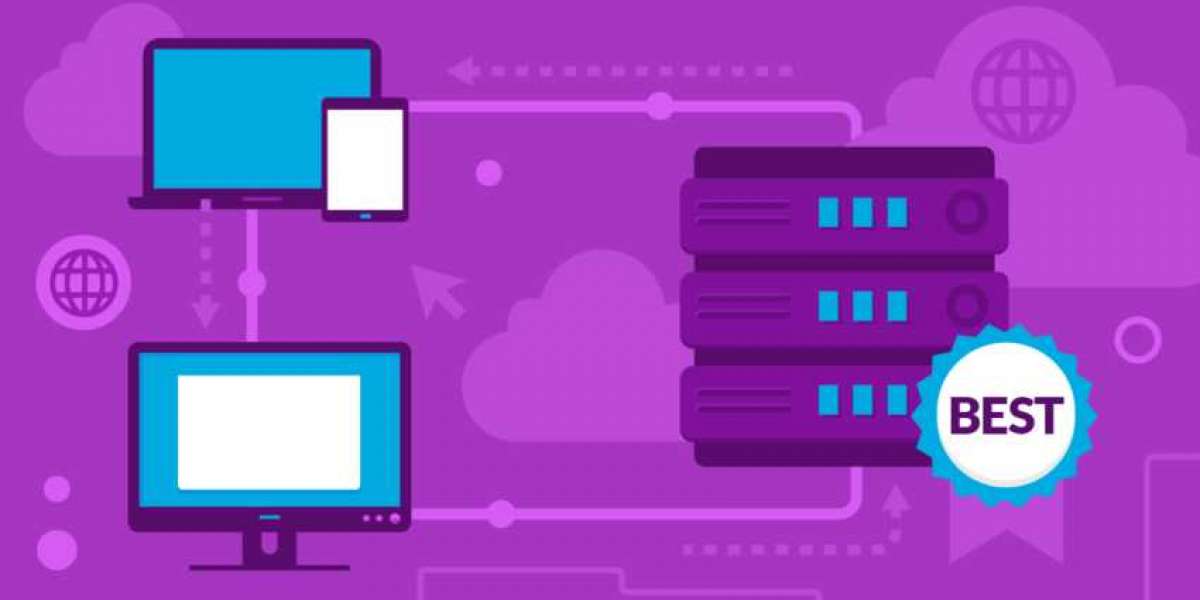Does your website also crash or slow down when the website experiences a sudden traffic increase? High-traffic moments are precious for the business owners, as every click, sign-up up and sale matters most. Crashes and slow loading can be frustrating for users. This is the problem with every other website owner, and the reason is the limited hosting resources. Investing in hosting resources optimization is the most effective way to deal with downtime.
Traffic rises can expose your weaknesses or boost your success. There can be disastrous results of not optimizing your hosting resources prior to a traffic increase. While the optimization ensures your brand doesn’t miss even a single opportunity for growth. Your business is not ready for growth if your hosting resources are not adjusted.
In this article, you will learn how to optimize hosting resources for high traffic seasons.
5 Ways to Manage Your Hosting for Peak Traffic Hours
The product launches, holiday sales, or paid promotions can quickly and suddenly give your website a traffic boost. The server downtime also increases to a great extent during these peak hours. In this case, if the resources are not dedicated to handling this large traffic, your system will be overwhelmed. You can ensure your website provides a smooth and consistent experience to every user if you optimize your hosting resources.
Let’s discuss how you can optimize resources in the right way to prevent hosting downtimes.
1. Analyze Traffic Trends
The foundation for optimizing your hosting resources is analyzing traffic trends. Understanding how visitors behave during peak hours will help you fulfill the demands before they become problems. You can predict the peak traffic times on your website through time-based spikes and historical data. This helps you predict when your website will experience heavy traffic. Knowing this, you can prepare your server in advance to ensure smooth performance even under pressure.
It will also help you identify what weaknesses are in the infrastructure of your website. You can find that there is more traffic on some pages than others during promotions or sales. This will help in effective resource allocation in the required areas. Use server monitoring dashboards and traffic monitoring tools to identify the sudden surge in traffic.
2. Scale Resources Smartly
For the website to handle the traffic surge without compromising the performance, it's important to smartly allocate the resources. A server requires more bandwidth, memory, and CPU power when thousands of people visit the website simultaneously. These resources are required to process the user’s requests efficiently. Smart-scaling maintains the uptime and provides visitors with a smooth, uninterrupted experience.
Extra or manual resource allocation can drain money and resources, while cloud-based scaling provides you with flexibility. A cost-effective strategy is to scale up during peak hours and scale down during low traffic periods. A cloud hosting or a Virtual Private Server (VPS) offers auto-scaling capabilities.
- Boost Site Speed
Every second is important during peak traffic hours, and a slow website during this time can strain the server. Users refresh the pages frequently if they take too long to load, and ultimately, they leave the website. The repeated loads increase requests to the server and waste bandwidth. The speed boost not only helps server load faster but also improves customer experience. The search engine rankings of fast websites also increase, bringing more traffic and generating more business. A delay for even a single second can drop conversion and customer satisfaction, influencing overall business impact. To reduce loading times, compress content and images, and implement a CDN (Content Delivery Network). Store frequently accessed data using a caching mechanism.
4. Strengthen Security
Peak traffic hours make the website more vulnerable to security threats. It also initiates the need to optimize the hosting resources to strengthen security. A secure website, along with customer data protection, keeps them connected to the brand. If the websites are not secure, this can damage the brand reputation as the customer data will not remain the same. Continuous monitoring and proper configurations prevent security lapses. This directly affects the hosting operations and performance. The strong security measures ensure your hosting utilizes its resources on legitimate user activity rather than defending against preventable threats. Schedule regular malware attacks, use real-time monitoring tools, and enable firewalls.
5. Choose Reliable Hosting
To improve your hosting resources for the peak hours, you have to choose reliable hosting providers. Without stable hosting, a well-optimized website will fail to overcome the many users’ requests during peak traffic hours. To ensure the server uptime and fast server responses, a website needs reliable hosting. A reliable hosting provider helps maintain uptime and performance, which are important for a good user experience and revenue.
The reliable hosting providers guarantee the security, continuously monitor the website, and provide technical support. Visit https://hostingmena.com/ to get the reliable hosting solutions that keep website performance up during high-traffic times.
Track Resource Usage and Remove Heavy Plugins
Does your website slow down or crash during peak hours? That might be because your hosting’s existing resources are insufficient to meet the needs of the increased user base. You should upgrade your hosting to more and better resources that can handle the traffic increase efficiently.