Introduction
Businesses evolve, and so should their ERP systems. Whether your company is scaling operations, expanding to new markets, or increasing production, your Epicor Cloud ERP must adapt to support growth efficiently. Without a well-planned approach, businesses may face performance bottlenecks, integration issues, and limitations that slow them down.
At Epicforce Tech, we specialize in future-proofing Epicor Cloud implementations, ensuring businesses stay agile, scalable, and ready for long-term success. In this guide, we’ll explore how to prepare Epicor Cloud for future growth while maintaining performance, security, and operational efficiency.
1. Why Future-Proofing Your Epicor Cloud Matters
As your business grows, so do your ERP system’s demands. Without a scalable ERP, companies face:
- Slow performance due to increased transactions and users
- Data overload affecting reporting and decision-making
- Integration failures with new applications
- Compliance and security risks as regulations evolve
Proactively optimizing Epicor Cloud for scalability ensures your ERP system can handle growth smoothly, preventing costly downtime or inefficiencies.
2. Optimizing Scalability in Epicor Cloud
Epicor Cloud is designed to scale, but businesses must configure it properly for seamless expansion.
How to Ensure Epicor Cloud Scales with Your Business
- Enable Auto-Scaling: Configure Epicor Cloud to automatically adjust computing power and storage based on demand.
- Optimize Database Performance: Implement indexing, archiving, and structured queries to handle increasing data loads.
- Upgrade Server Resources: Evaluate and adjust cloud server specifications to maintain system responsiveness.
- Leverage Multi-Tenant Cloud: If applicable, use Epicor’s multi-tenant environment for better resource distribution and cost efficiency.
Epicforce Tech helps businesses assess their scalability needs and ensure Epicor Cloud is optimized for future growth.
3. Strengthening Epicor Cloud Integrations for Expansion
As businesses grow, they integrate more third-party applications, such as:
- Customer Relationship Management (CRM) systems
- E-commerce platforms
- Inventory Supply Chain Management tools
- Business Intelligence and Reporting software
Best Practices for Seamless Integrations
- Use API-Driven Integrations: RESTful APIs ensure real-time, smooth communication between Epicor Cloud and external systems.
- Prevent Data Overload: Optimize data sync frequency and caching for efficiency.
- Monitor API Performance: Regularly check integration response times to prevent slow system performance.
- Implement Middleware Solutions: Epicor’s Enterprise Service Bus (ESB) can streamline data exchange between multiple applications.
At Epicforce Tech, we help businesses implement, optimize, and maintain integrations to support long-term scalability.
4. Enhancing Data Management for Long-Term Growth
As your business scales, so does data volume. Without efficient data management, reporting slows down, decision-making suffers, and compliance risks increase.
How to Future-Proof Data Management in Epicor Cloud
- Implement Data Archiving Strategies: Move historical data to separate storage to keep databases optimized.
- Utilize Business Intelligence Tools: Epicor’s Advanced Data Discovery (ADD) helps generate real-time, actionable insights.
- Improve Data Security Measures: Strengthen access controls, encryption, and compliance adherence.
- Set Up Automated Data Cleanup Processes: Prevent unnecessary data buildup that slows down system performance.
Epicforce Tech provides tailored data management solutions to ensure Epicor Cloud remains efficient as data needs grow.
5. Future-Proofing Epicor Cloud Security Compliance
With growth comes greater security risks and evolving compliance requirements. Companies must ensure their Epicor Cloud ERP meets regulatory standards to avoid legal and financial penalties.
Key Security Compliance Measures
- Regular Security Audits: Identify vulnerabilities before they become threats.
- Role-Based Access Controls (RBAC): Limit data access to only authorized personnel.
- Data Encryption Backup Strategies: Protect sensitive business information from breaches.
- Stay Updated on Compliance Standards: Ensure ERP configurations meet industry regulations such as GDPR, HIPAA, or SOC 2.
Epicforce Tech assists businesses in implementing security best practices to protect their Epicor Cloud environment.
6. Automating Business Processes for Scalability
As operations expand, manual processes can slow down efficiency. Automation is key to sustaining growth without increasing operational costs.
How to Leverage Automation in Epicor Cloud
- Automate Repetitive ERP Tasks: Reduce manual data entry, approval workflows, and reporting.
- Use AI-Driven Insights: Epicor’s AI-powered analytics provide smarter forecasting and decision-making.
- Streamline Supply Chain Inventory Management: Automated tracking reduces stock errors and improves order fulfillment.
- Optimize Financial Processes: Automate invoicing, payments, and financial reconciliation.
Epicforce Tech helps businesses implement and customize automation within Epicor Cloud to enhance operational efficiency.
7. Regular System Performance Reviews Upgrades
Businesses that don’t regularly assess their Epicor Cloud system risk running into performance bottlenecks, outdated configurations, and security vulnerabilities.
Best Practices for Ongoing Optimization
- Schedule Regular ERP Health Checks to detect and resolve performance issues early.
- Stay Updated on Epicor Cloud Releases for security patches and new features.
- Monitor Key Performance Metrics such as response time, uptime, and transaction speeds.
- Adjust System Configurations based on business growth and new technology trends.
At Epicforce Tech, we provide ongoing Epicor Cloud performance assessments to ensure businesses stay ahead of challenges.
Conclusion: Build a Scalable Future with Epicforce Tech
Future-proofing Epicor Cloud ERP is not just about growth—it’s about sustained efficiency, security, and adaptability. Businesses that proactively optimize their ERP systems avoid costly disruptions and gain a competitive edge in a rapidly evolving market.
At Epicforce Tech, we specialize in:
- Scalable Epicor Cloud Configurations
- Seamless ERP Integrations
- Optimized Data Management Security
- Automation for Operational Efficiency
If you want to ensure Epicor Cloud is ready for future growth, our team is here to help.
Get a Free Epicor Cloud Growth Strategy Consultation
Is your Epicor Cloud ERP prepared for long-term scalability? Let our experts analyze your system and provide tailored optimization strategies to keep your business ahead.
Contact Epicforce Tech today for a free consultation.